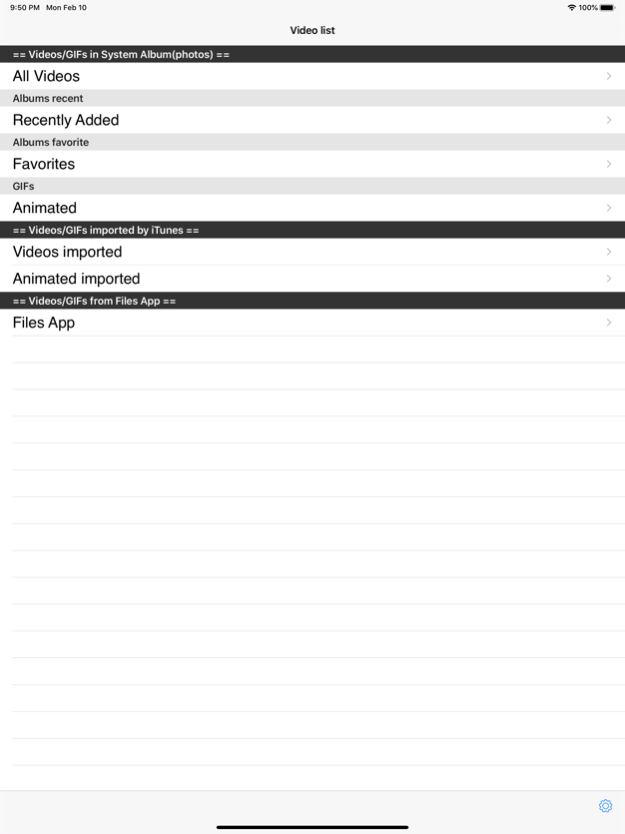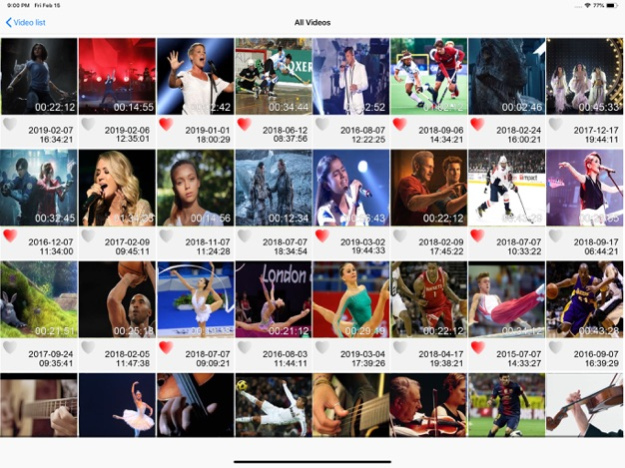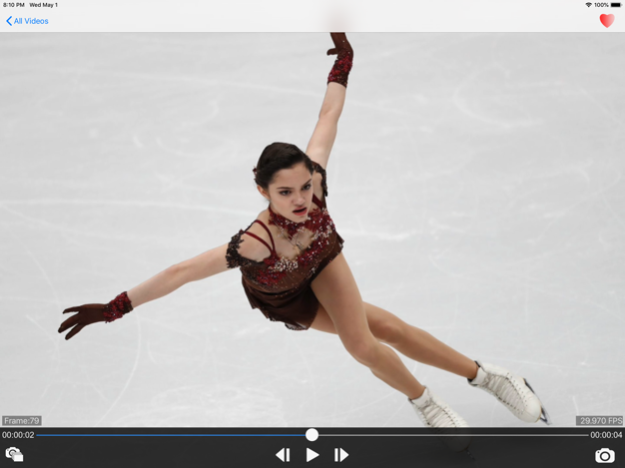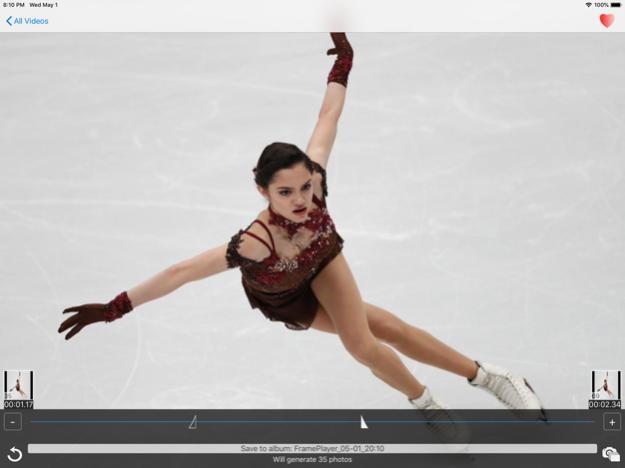Video Frame Player 4.9
Continue to app
Free Version
Publisher Description
Sometimes we want to play a video frame by frame, so we can observe every detail, and differences between details.
Functions:
1) Step-play frames, you can easily play video/GIF forward or backward frame by frame with clicking buttons or dragging finger.
2) Extract frames, you can extract frames and save them to Photos. You can extract the current frame, you also can extract all frames between 2 time point in batch mode.
3) Support for making GIF animation from any segment of videos.
4) Support video imported by iTunes.
5) Support for zooming in/out video with 2-finger gesture to see more details.
6) Support video/gif from "Files" App.
7) Onion Skin. You can overlay the half-transparent previous and next frames on the current frame.
8) Convert FPS. You can easily convert the video to your desired FPS number in case you need it.
9) Support external(USB or Bluetooth) keyboard. You can use hotkeys to control playing conveniently.
10) Support Drawing on every frame. Your drawing can be saved automatically. And you can export your video+annotations.
Dec 6, 2023
Version 4.9
improve user experience.
About Video Frame Player
Video Frame Player is a free app for iOS published in the System Maintenance list of apps, part of System Utilities.
The company that develops Video Frame Player is 叮咚 康. The latest version released by its developer is 4.9.
To install Video Frame Player on your iOS device, just click the green Continue To App button above to start the installation process. The app is listed on our website since 2023-12-06 and was downloaded 12 times. We have already checked if the download link is safe, however for your own protection we recommend that you scan the downloaded app with your antivirus. Your antivirus may detect the Video Frame Player as malware if the download link is broken.
How to install Video Frame Player on your iOS device:
- Click on the Continue To App button on our website. This will redirect you to the App Store.
- Once the Video Frame Player is shown in the iTunes listing of your iOS device, you can start its download and installation. Tap on the GET button to the right of the app to start downloading it.
- If you are not logged-in the iOS appstore app, you'll be prompted for your your Apple ID and/or password.
- After Video Frame Player is downloaded, you'll see an INSTALL button to the right. Tap on it to start the actual installation of the iOS app.
- Once installation is finished you can tap on the OPEN button to start it. Its icon will also be added to your device home screen.